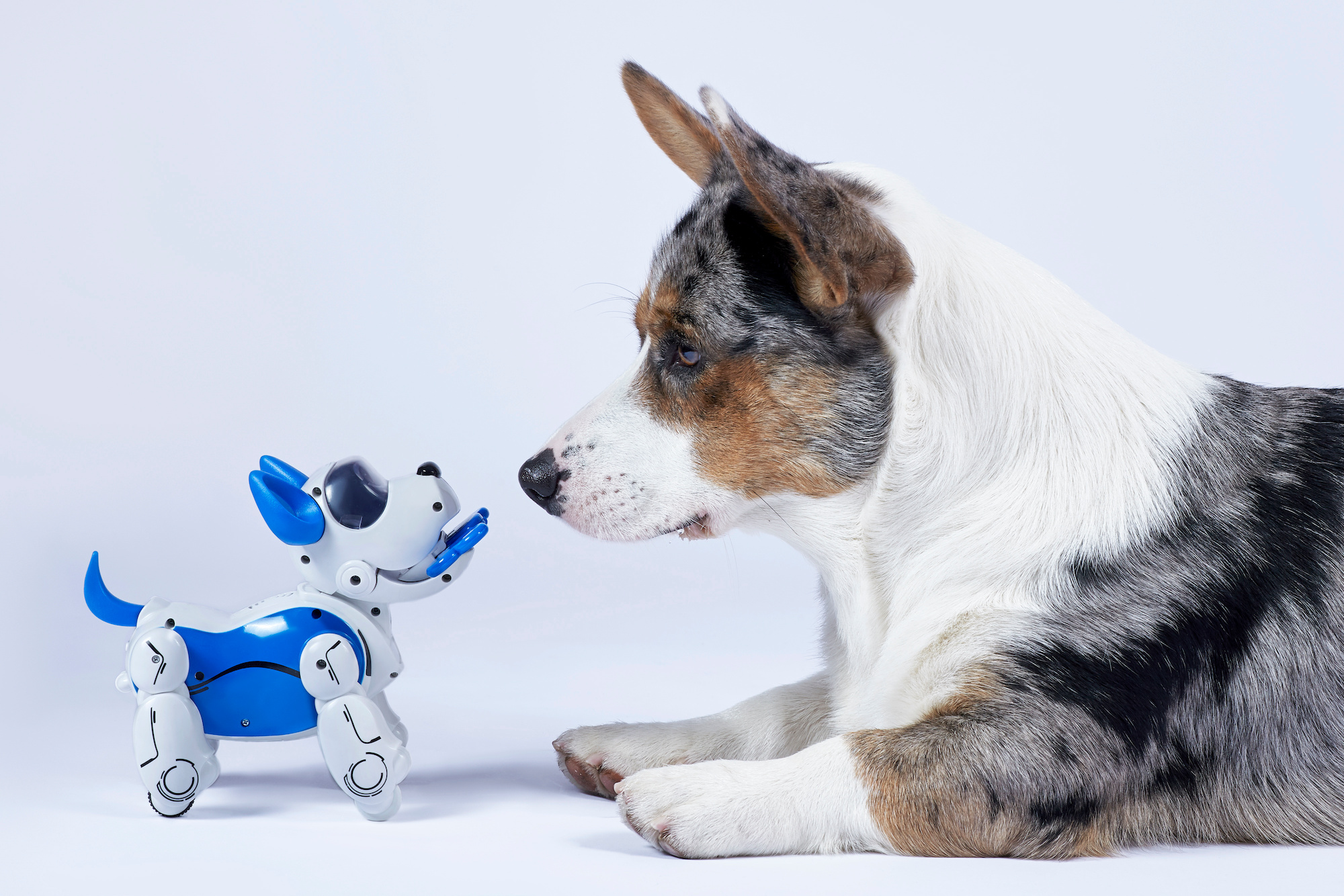Why we use Google Drive to Deliver Content
Start searching for a content management system and you’ll be greeted by more options than you know what to do with. So what does a content delivery system really need to do? For us, we knew we needed the following in order to do our jobs effectively…
Flexible permissions
Sometimes there’s one client who is doing the approving, sometimes there’s a whole team. We need to be able to give comment access to anyone with a link for some projects, while others might be under an NDA and password-protected.
Tracked changes
Simon loves proofing – loves it. But no matter how much you love proofing, checking and re-checking the same document eventually makes you, and I quote, “want to gnaw your own arm off“. With tracked changes you can see exactly which parts of a document have edit requests, so you can proof just those little sections and keep both your arms for playing your eight guitars. Sorry – nine. Nine guitars.
Lots of storage space
Text-only documents don’t take up much room, and with Google Workspace you can keep an unlimited number of docs in Google format, but it’s useful to be able to include other file types as extra resources for writers. Examples include:
- Pitch decks
- PDFs
- Images of case studies
- Screenshots of example websites
These sorts of files add up, so it’s nice not to have to constantly clear more space. We do anyway, since file storage has an energy cost.
Carbon neutral
Speaking of energy cost… at WordHound, we donate to tree-planting with Ecologi, and we don’t want all of that good work being undone by an inefficient cloud storage solution. Google has been carbon neutral since 2007, and they’re aiming to be running on 100% carbon-free energy by 2030.
Comments and collaboration
Sometimes you don’t know exactly what you want to say, so the ability to add a comment along the lines of “Shall we add something about X here?” saves a lot of head-scratching. Then the option to give the client a call and talk through changes in real time, while both making edits, and not being stuck in an ‘is this version 3.1?’ hellscape is something we celebrate.
We’ve asked our friend and Google expert Paul Goggin from Innovo to give his thoughts about our Google Drive delivery system, and this is what he had to say:
“I love working with WordHound and a large part of that comes from how you use Google Drive.
We have a shared file area that is only accessible by those of us working on the project. The work in progress docs are in one folder, with proofed and approved files in another. This makes the work folder very clean and easy to navigate.
We use comments heavily here, which is perfect. Tagging the recipient ensures they get a notification when a question has been asked, or idea added. This means I can jump straight into the doc, often while Angela is still in it, too. So we can bounce ideas back and forth without needing to make time for a call, or wait for email updates to arrive.
This way of working fits perfectly with how Innovo works and how we encourage our customers to work. Being able to demonstrate that we practise what we preach is great.
Finally, I think it has added to the quality of our collaboration, as both Innovo and WordHound come at the content from a similar viewpoint, which makes creating it all the easier. We have many “I was thinking that!” moments, when working together. After our experience with WordHound, we now recommend Google Workspace to digital marketers.”
Paul Goggin, Innovo
Looking to the future
The integration of Google Drive as our content delivery system has been such a good move for WordHound that we’re now in the beta-testing phase of our new custom delivery solution, with Google Drive at its heart.
The flexibility of permissions has helped us navigate various client scenarios, accommodating individual approvals and collaborative teamwork. Tracked changes have sped up our proofing process, minimising repetitive tasks. And beyond the practical, Google’s carbon-neutral policy resonates with our stance on sustainability.
If you’d like to see our process in action, book a WordHound White Label demo using this link.